Java2Html and IntelliJ IDEA
<1 min read
IDEA can export Java source code to HTML, which I find quite useless. I really like the way Java2Html works but there is no integration with IDEA.
You can easily setup an External Tool in IDEA using the Java2Html command line options.
The problem is that I also wanted to:
- View the generated HTML code right away.
- Discard the resulting HTML file when done. I usually only need to copy/paste elsewhere.
I created a simple batch file to help me accomplish my goal…
java2html4IDEA.bat @echo off
setlocal
set TMPFILE="%WINDIR%\temp\%~n1%~x1.html"
java -jar java2html.jar -srcfile %1 -targetfile %TMPFILE%
notepad %TMPFILE%
endlocal
@echo on
What does it do?
- Passes the first argument (the path to the Java source file) to Java2Html.
- Instructs Java2Html to save the resulting HTML file directly to the Windows temporary files directory.
- Automatically opens the HTML file with Notepad.
To use it, simply place it in the same directory as the Java2Html jar, in my case C:\java2html.
The only thing left to do was to create the External Tool entry in IDEA, as follows:
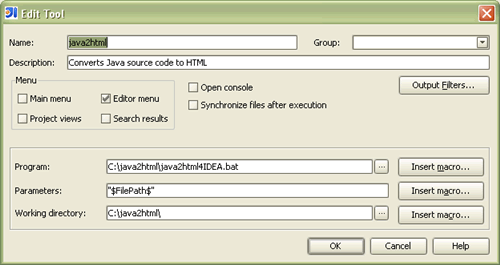
Comments
2 (Closed)
Marc Novakowski
Feb 1, 2006
It copies the currently-selected code into the clipboard as HTML.
No intermediate files or "external program" required.
The HTML it generates has the same syntax highlighting as the actual IDE.
It's pretty slick.
Erik C. Thauvin
Feb 1, 2006
I actually tried it, but didn't like its extensive use of CSS. It makes it hard for me to, for example, post the HTML code to my blog.
I guess I'm partial to java2html.