HTC Touch Cruise: Registry Hacks
Here are some of the hacks I've done on my HTC Touch Cruise. I generally use Task Manager to edit registry keys.
Change the Default Bluetooth Name
By default the Bluetooth device name is your user name, which is quite annoying if you have multiple WinMo devices.
First make sure that BT is off, then edit the following registry key:
[HKEY_CURRENT_USER\Software\Microsoft\Bluetooth\Settings]
"LocalName"="BT_DEVICE_NAME_HERE"
You'll probably need to soft-reset for the change to take place.
Change the Email Account in the Cube
By default the Cube's Email icon points to the Outlook email account. To use a different email account, edit the following registry key:
[HKEY_LOCAL_MACHINE\Software\HTC\Biotouch\APLauncher\App0]
"Param"="-service \"EMAIL_SERVICE_NAME_HERE\""
GPS Photo
To turn on the camera option to save GPS coordinates in picture's EXIF data, edit the following registry key:
[HKEY_LOCAL_MACHINE\Software\HTC\Camera\P9]
"Enable"=dword:00000001
IE Default Location
To change the default location where IE saves documents to the storage card, edit the following registry key.
[HKEY_CURRENT_USER\Software\Microsoft\Internet Explorer\Main\Default storage location]
"All Files"="\\Storage Card\\My Documents"
Put Opera in the Cube
The Cube's launcher default to IE, to use Opera, edit the following registry key:
[HKEY_LOCAL_MACHINE\Software\HTC\Biotouch\APLauncher\App1]
"Path"="\\Windows\\OperaLaunch.exe"
"Name"="Opera"
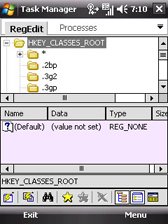
Comments
4 (Closed)
Erik C. Thauvin
Mar 3, 2008
E.
ken
Mar 12, 2008
JEN
Jun 12, 2008
Thank you!
yoram B
Sep 21, 2008
already implemented IE default location hack